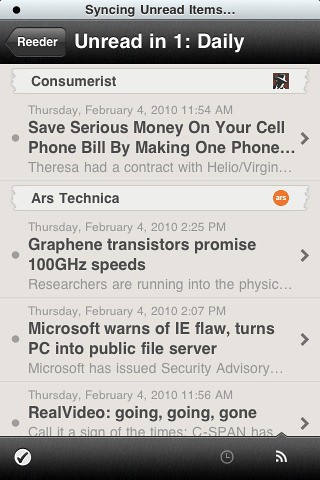Two days ago, I noticed some odd flickering on the lower fifth of my iPad screen, and shortly thereafter I got some very odd banding/video artifacts in the same area. It didn’t seem to have any obvious cause that I could recreate, and last night, this happened:
Needless to say, today I called Apple, and as always they were awesome about getting it fixed. There is a new iPad on its way to me even as I type, and I’ll throw this one in the box and send it back.
This looks like a faulty display or video cable to me…somewhere, a connection is shorting out. Can’t really troubleshoot a hardware issue on this sort of thing, so back it goes…and I’m actually just fine with that. Because of the iTunes syncing, I’ll be able to plug the new one in and restore it, and go right on about my business.