 In 1997, Apple Computer launched an advertising campaign that asked people to “Think Different”, a slogan that some believe is a play on the classic IBM motto “Think”. Apple has become infamous over the years for pushing change onto its users, even when the commonly held belief was otherwise. Apple was the first to manufacture a home computer with a Graphical User Interface (GUI) with the Lisa, the first to ship a home computer with only USB ports (the first iMac), the first to drop the floppy drive, the first to pioneer the multitouch mouse, and they appear to be pushing the demise of the physical external media completely with their new Macbook Airs and Mac Minis. With the launch of the iPhone and the iPad, it’s pretty clear now that they have revolutionized one industry and created another. Apple’s CEO, Steve Jobs, is maybe the only corporate head that could claim not one, not two, but four revolutionary products under his leadership (the Macintosh, the iPod, the iPhone, and now the iPad) and in the meantime he helped reshape the music industry as we know it with iTunes and the art of making movies with Pixar.
In 1997, Apple Computer launched an advertising campaign that asked people to “Think Different”, a slogan that some believe is a play on the classic IBM motto “Think”. Apple has become infamous over the years for pushing change onto its users, even when the commonly held belief was otherwise. Apple was the first to manufacture a home computer with a Graphical User Interface (GUI) with the Lisa, the first to ship a home computer with only USB ports (the first iMac), the first to drop the floppy drive, the first to pioneer the multitouch mouse, and they appear to be pushing the demise of the physical external media completely with their new Macbook Airs and Mac Minis. With the launch of the iPhone and the iPad, it’s pretty clear now that they have revolutionized one industry and created another. Apple’s CEO, Steve Jobs, is maybe the only corporate head that could claim not one, not two, but four revolutionary products under his leadership (the Macintosh, the iPod, the iPhone, and now the iPad) and in the meantime he helped reshape the music industry as we know it with iTunes and the art of making movies with Pixar.
I didn’t write the above to gloat about Apple’s success, or to cement the “fanboy” status that I’ve been labeled with at times. I wrote it to put some context and history behind this statement:
If handled properly, iCloud and the “file system” changes in Lion may be the biggest change in personal computing since the GUI.
 iCloud was one of the big announcements at the Apple World Wide Developer Conference on June 6, 2011. In most of the writing that’s been done on iCloud around the web and in print, it’s described as a “syncing” solution for data. I think this is the wrong way to think about iCloud. If it’s handled the way I believe it will be over the next few years, iCloud is going to solve a lot of user problems, and refine how we interact with data on computers. It will also introduce a ton of problems for IT administrators unless Apple has something up its sleeve that it hasn’t shown us yet.
iCloud was one of the big announcements at the Apple World Wide Developer Conference on June 6, 2011. In most of the writing that’s been done on iCloud around the web and in print, it’s described as a “syncing” solution for data. I think this is the wrong way to think about iCloud. If it’s handled the way I believe it will be over the next few years, iCloud is going to solve a lot of user problems, and refine how we interact with data on computers. It will also introduce a ton of problems for IT administrators unless Apple has something up its sleeve that it hasn’t shown us yet.
So what is iCloud? iCloud is Apple’s answer to services like Dropbox, Box.net, and others who attempt to answer the the problem of dealing with data across multiple machines. Anyone who is involved in knowledge work (and I would argue this includes nearly all librarians) is probably dealing with more than one computer at some time during their working life, and thus must contend with the problem of either moving their personal data around with them or having everything in a central location online (The Cloud) and accessing it as needed. In their usual fashion, Apple looked at the problem, and are suggesting a solution that is at once elegant and remarkably different than any before it. Apple wants to destroy the file system.
The whole concept of iCloud seems to emerge from the lessons of iOS. Make things easier, more intuitive, less cumbersome…in other words, remove friction….and people will flock to your product. One of the criticisms of iOS devices is, I believe, actually its secret sauce; you don’t have to understand a file system. With the release of OS X Lion and the introduction of iOS 5, it’s clear that Apple wants alll information to be application driven. That is, any piece of data lives in the app that can deal with it. You can read a PDF on an iOS device, but you can only interact with it while using an application to do so. There’s no “saving” the file to a location in a file system (the “desktop” or “documents” folder) on an iOS device. There is just application, and data, and no other metaphor. This is what iCloud and Lion are bringing to the desktop, and where Apple has the potential to push us towards yet another new metaphor of computing.
Apple is making the iCloud infrastucture available to anyone developing applications for either OSX on their desktops or for iOS on their mobile devices. The way iCloud will work is that you will create a document/spreadsheet/image/presentation…any piece of data, really…using an iCloud-compatible app. That piece of data is automatically pushed to iCloud servers, and available anywhere you call it. With the new file management tools in OSX Lion, you never have to hit the save button, you never have to choose where to put the file, the data is just saved as soon as you start creating it. Close the program, open it on the same computer or on your iPad or iPhone and the same file, and the same data is just there.
At the WWDC announcement, Apple CEO Steve Jobs said that “the truth is in the cloud.” The cloud is going to be the definitive place for your data, and the local access to it via your applications will be just a window into that truth. While the newest version of OSX doesn’t do away completely with the file and folder metaphor, it does its dead best to get you to stop thinking about folders and organization. By default, when you open a Finder window in Lion, the sidebar doesn’t even list your hard drives…and the topmost option in the choices for viewing your data is “All My Files”, a completely non-hierarchical view that organizes your files by type (Images, Music, Movies, etc). Once Lion gets fully integrated into, it will vastly decrease the importance of local storage.
I’ve posted in the past about how different a touch-based interface is than a mediated user interface. Changing the metaphor does more than just alter our perceptions of the use of a computer…it actually changes the uses themselves. New and different interactions are possible with touch that would never have been possible in a mediated interface (and, of course, the reverse is true…interactions are possible with mediated interfaces that aren’t with touch). This move from a desktop metaphor (folders and files) to a new one (data lives where it can be accessed) is going to provide new abilities to programs, new workflows to users, and new and different ways to think about our data.
I’ve a bit more to say about this as it relates to libraries and public systems, but for that I’m going to throw you over to ALA Techsource and my post there. Please excuse the blatant cross-promotion. 🙂
Really excellent discussion happening over on Friendfeed around this post. Embedded below.
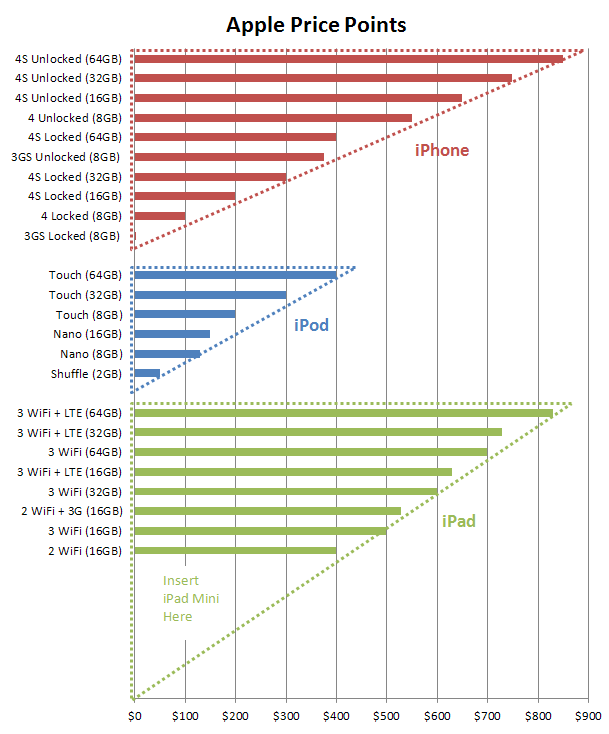
 What is
What is  In 1997, Apple Computer launched an advertising campaign that asked people to “Think Different”, a slogan that some believe is a play on the
In 1997, Apple Computer launched an advertising campaign that asked people to “Think Different”, a slogan that some believe is a play on the 
