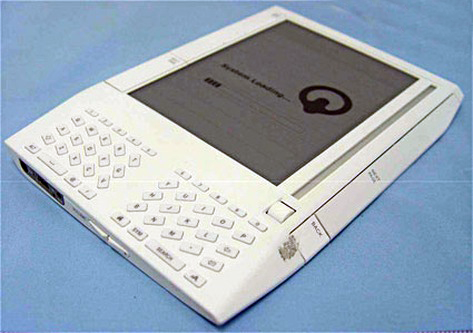This morning I got a tweet from Bobbi Newman that said:
Can someone explain to me the tech reasons Kindle doesn’t work with library ebooks, know its DRM, want more specific plz & thnx @griffey
More than you ever wanted to know about filetypes, DRM, and eBooks…here we go.
 There are two different things going on when someone tries to open an eBook file on an eReader. One is filetype…how the file itself is organized internally, how the information contained within is encoded. This is analogous to the difference between a Word file saved as a .doc file, a Word file saved as a .docx file, and an Powerpoint file (.ppt). All are different filetypes…the program involved in the creation, editing, and display of those files describes the information contained inside. Right now, there are two main filetypes being used to describe eBook files: the Amazon eBook standard, or .amz file, and the ePub file (.epub) that is used by just about every other eBook vendor.
There are two different things going on when someone tries to open an eBook file on an eReader. One is filetype…how the file itself is organized internally, how the information contained within is encoded. This is analogous to the difference between a Word file saved as a .doc file, a Word file saved as a .docx file, and an Powerpoint file (.ppt). All are different filetypes…the program involved in the creation, editing, and display of those files describes the information contained inside. Right now, there are two main filetypes being used to describe eBook files: the Amazon eBook standard, or .amz file, and the ePub file (.epub) that is used by just about every other eBook vendor.
Amazon purchased Mobipocket (an early ebook vendor/distributor) way back in 2005, and used their format as the basis for their current proprietary .amz filetype. ePub, on the other hand, is an open, XML based eBook standard, and is used by a huge number of eBook vendors…indeed, it’s easily the standard for current ebook publishing.
But filetype is only half the battle. In addition to the way the file is organized/structured internally, there is also Digital Rights Management to deal with. Think of DRM on an eBook as a lock, with your eReader having the key to open the lock and display the file. Without the lock, the eReader can’t open the file at all…can’t even see what it is. And if it has the key, but can’t read the filetype, that’s no good either…in that case, you can view the contents of the file, but will have no idea how to render it on the screen properly.
Amazon, in addition to using a proprietary filetype, also uses a proprietary DRM mechanism. This means in order to read an Amazon-purchased eBook, you have to have an eReader with the right key, as well as the right interpreter for the file. So far, that means that you have to be using a Kindle, or alternatively, using the Kindle software provided for any number of other devices (Windows, Mac, iOS devices, Android devices). This doesn’t mean that’s the way it has to be. Amazon could choose, tomorrow, to remove all DRM from their files. This would mean that you’d still need a program to interpret the .amz, but you wouldn’t need the key anymore. Conversely, Amazon could license their DRM to other eReaders, in effect handing them the key…but it would still be up to the eReader itself to be able to display the .amz file.
Vendors that use the ePub format have chosen different sorts of DRM to lock up their content. Apple and their iBook app use the ePub format, but wrap it up with their Apple-specific Fairplay DRM. This means that while the file itself would be readable by any device that can interpret an .epub file, without that particular key on their keyring, the eReader can’t do anything. Sony, Barnes & Noble, Overdrive, and other eBook vendors have chosen a shared DRM solution. They license their DRM from Adobe, and run Adobe Content servers that provide the keys to epub files that they sell. This means that if an eReader has the key to one of those stores, it has the key to all of them…think of it as a shared master key for any Adobe DRM’d file.
This illustrates why, although both Apple and B&N use epub as their filetype, you can’t buy a book from the B&N store and then move it over to your iBook app on your iPad. Conversely, you can’t buy something on the iBook store, and then move it to your Nook. Same filetype, different lock.
Overdrive, in supporting Adobe DRM’d epub files, work with Sony eReaders as well as the B&N Nook…same filetype, same DRM key to unlock them.
With all that said: any eReader that will read a given filetype will read said filetype if the file doesn’t have any DRM. So if you convert an existing document to an epub using software like Calibre, Sigil, or InDesign, that file will able to be read on a Nook, Sony Reader, AND the Apple iPad/iPhone/iPod Touch. If you have some text and you convert it to, say, a Mobipocket file (.mobi or .pdb) then it would be readable on the Kindle AND the Apple iBooks app…but not on the Nook. For a complete list of eReaders and their corresponding filetypes, there is no better place than Wikipedia’s Comparison of eBook Formats article.
While a DRM free eBook ecosystem would clearly be the best for the consumer (choice of device, free movement of files from device to device, etc), the second best option is an ecosystem where the DRM is ubiquitous and the patron doesn’t even realize it’s there. This was the case with Apple and the early battles for music sales on the ‘net…they had the store and the distribution network (iTunes) as well as the device used to access the content (iPod). All of the content was, originally, DRM’d, but largely no one noticed since it was completely invisible for the average user.
The biggest issue with eReaders and library patrons is that this chain isn’t seamless. The content providers and their DRM servers are huge headaches for the average eReader user. My hope is that publishing goes the same way that music did, we we find both a common filetype and lose the DRM. But it took digital music years and years to get there…so I’m not holding my breath.
I hope that helped, but if it didn’t and you still have specific questions about your situation with eReaders/eBooks, ask away in the comments and I’ll do my best to answer them.