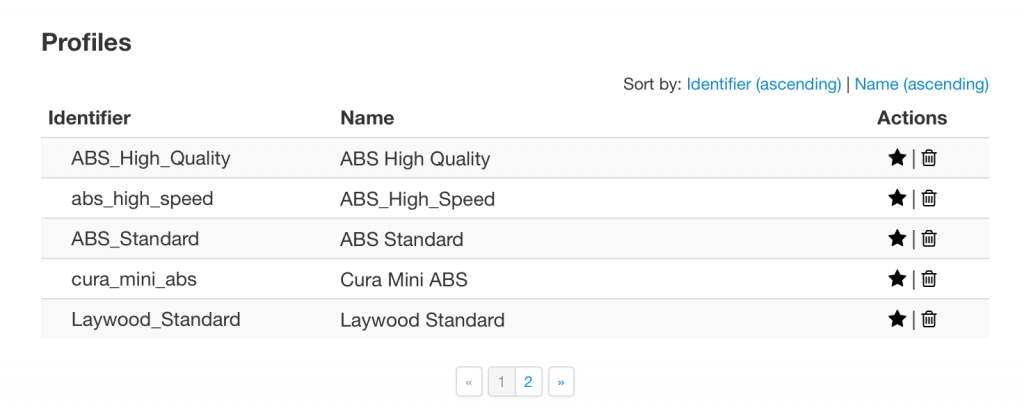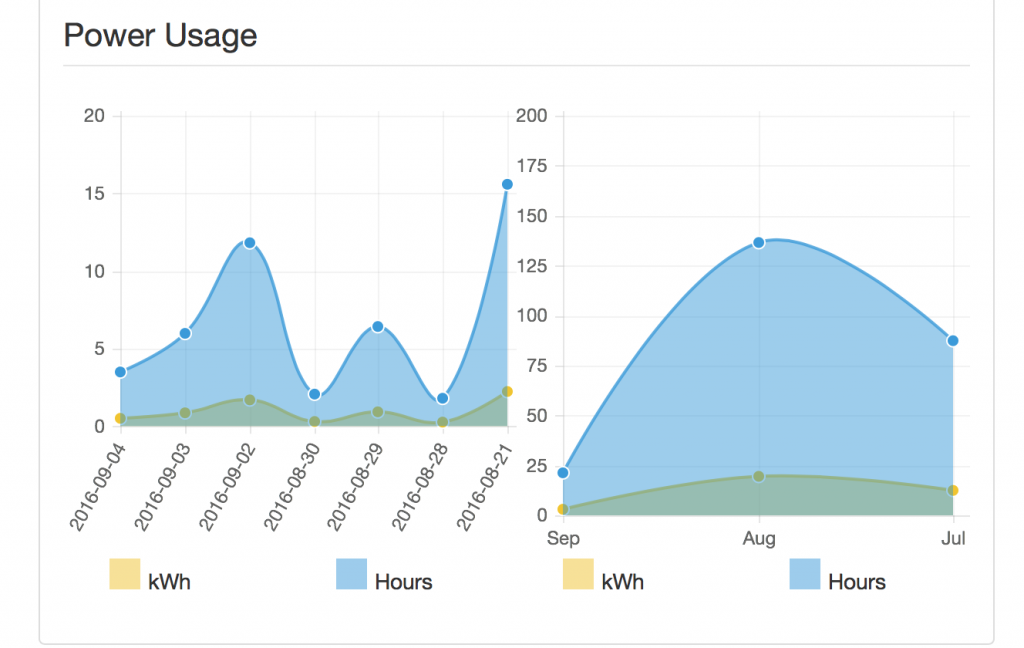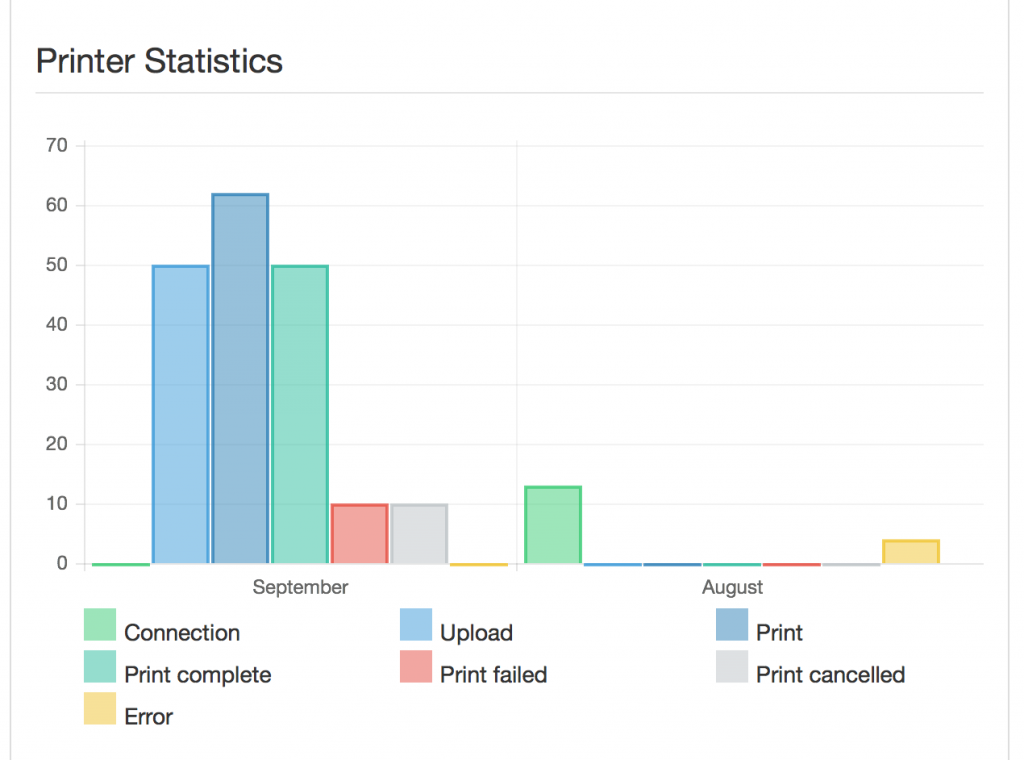The world of low-price 3D printing has been upended by Monoprice over the last several months. They’ve launched a handful of very inexpensive but well-reviewed printers at price points that basically no other manufacturer can touch.
Their latest printer, the Monoprice Mini Delta was launched earlier this year on Indiegogo, and I just received one of them. It’s a very small delta style 3D printer that’s rated to handle ABS and PLA. It has a heated bed, and more importantly, an auto-leveling feature, even if the build volume is only 120mm x 120mm (Delta printers have circular beds, which makes the bed size a diameter rather than an X/Y plane measurement). It even has wifi built in, so that prints can be sent wirelessly.
Did I mention that the printer is rumored to cost only $149? Fully assembled, ready to go out of the box. They haven’t publicly announced retail pricing yet, but it looks like they are aiming at a $149 as the price, which will make this an amazing deal.
Even $149 is still a fair amount of money for many people, but relative to other 3D printers it is an amazing entry-level price. For that price, you don’t get the long-term reliability of something like a Lulzbot Mini…the Monoprice Mini Delta is all metal, but is clearly not as well-built as more expensive printers. The tech support alone is going to be far, far less competent that companies that specialize in 3D printing. It’s louder, it rattles a bit, the fit and finish isn’t perfect. But in my testing, the quality of the prints it is putting out for me is much higher than one might expect given the price point.
I’ve printed a couple of Benchys at different orientations, and they have all been well within my expectations for accuracy.
All in all, this is a heck of a printer for the price. The reports online are that Monoprice is having a few issues with first-round production errors…bad control boards mostly. Those are being fixed with new machines immediately, though, so it looks like they are handling the launch and initial support problems fairly well.
I’m not yet certain if I’d recommend the Monoprice Delta Mini to libraries, as I haven’t had time to put hours and hour of printing on the thing to test its reliability. Given the overall build quality, I’m betting that this printer will need a bit of attention to keep running smoothly, which is something that libraries often can’t take the time to do. For libraries, I still recommend going with proven workhorses like the Lulzbot Mini as an entry level printer, or the Taz 6 as a high-end production machine. Even though the Delta Mini is almost 1/10th of the price of the Lulzbot Mini, I’m not convinced it’ll last 10 times as long, or print reliably 10 times as often.
What I would do is recommend the Delta Mini to librarians who are interested in playing around with the technology without a huge investment. For $150, you can have your own 3D printer to play with sitting on your desk at home….one that takes up about as much space as a large houseplant. This is the perfect sort of printer for individuals that just want to play around with printing things for the house, or their kids.
It has definitely made me set up and take notice of what Monoprice is doing in this space. I expect we’ll keep hearing from them over the next year or so with bargain-basement prices on interesting hardware. I’ll keep my eyes out.


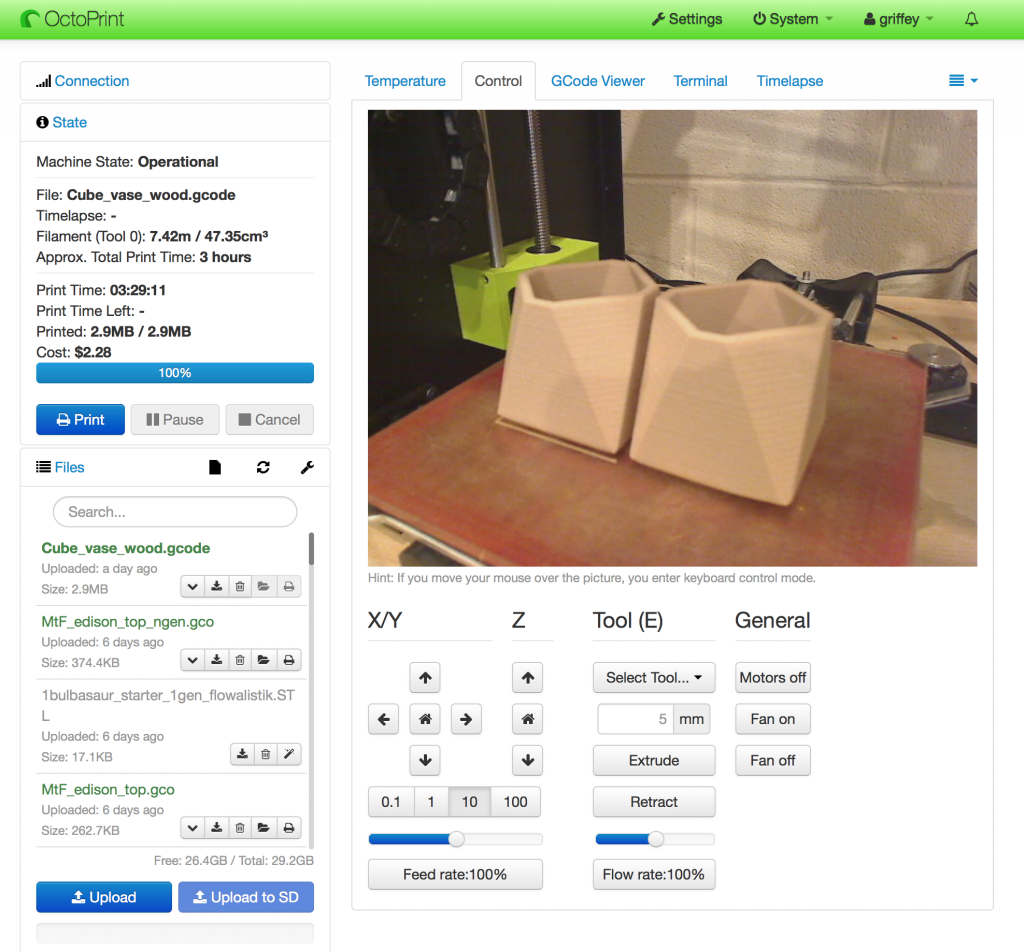 What does Octoprint do? For compatible printers (which includes nearly any that use the industry standard gcode instructions to print), Octoprint can control every aspect of the printer, including:
What does Octoprint do? For compatible printers (which includes nearly any that use the industry standard gcode instructions to print), Octoprint can control every aspect of the printer, including: