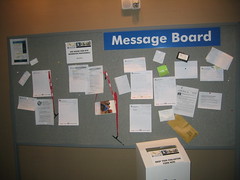The most excellent Tim Spalding announced today that LibraryThing for Libraries officially went live with the Danbury Library in Danbury, CT.
I’m in awe of the results.
Seriously, I’m certain this is the future of the catalog. Not just the specific tools, but the idea of leveraging one set of data against another set using easily modified and extensible tools. It’s many-pieces-loosely-joined for the OPAC, and it’s brilliant.
I particularly love the tag browser, as well as the similar books links. Leveraging the LibraryThing data is a wonderful way to start this, but eventually libraries will need a way to share in a P2P system rather than having a central storehouse. We need to be sharing our data in a P2P format, with always-on trickle-and-compare running, updating the tag clouds and recommendations. If we just managed to collect the click-through data of our catalogs, we could manage to put together some pretty robust recommendations, all driven by scholarly activity.