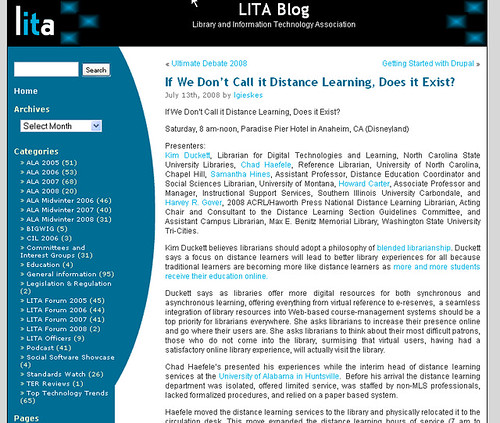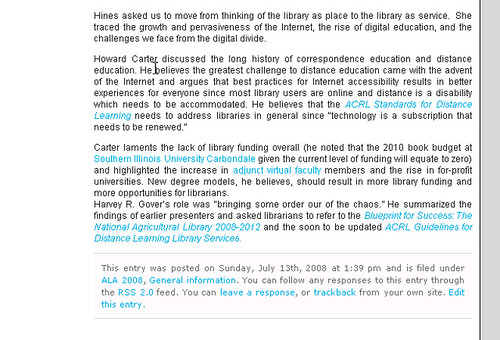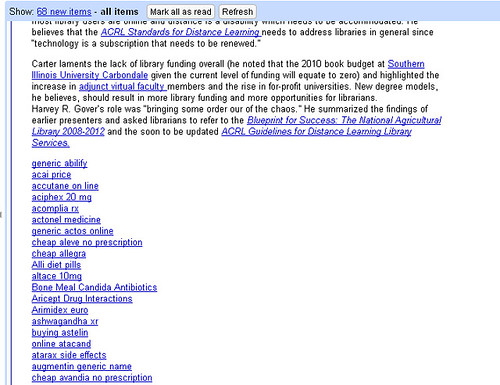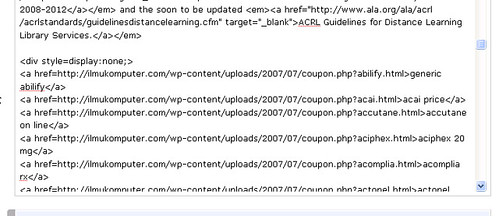Not sure how many people know about this gmail hack, but it’s come in handy for me recently, so I thought I’d throw it out. Suppose you have an account on a service like Twitter, but now need to sign up for a different username, or just want one account for business and one for personal use. Twitter (and other services) won’t let you use an email that is already in their system to sign up for a new account.
Here’s where the gmail hack comes in. Gmail has one feature and one bug that allows you go get around having to have a secondary email address. The first is that Gmail allows you to create an infinite number of + aliases for your gmail account, in the format:
griffey+TEXTHERE@gmail.com
You can use any text at all after the plus sign, and gmail will ignore it completely for the purposes of delivering the email to you, but WILL let you filter and search on it. So I could set up a second twitter account called fakegriffey, and give it the email address griffey+fakegriffey@gmail.com, and Twitter will let me, since that isnt in their database. Gmail will happily deliver it to my griffey@gmail account, and all is well.
The other hack is that Gmail completely ignores periods in any account name for delivering email. griffey is the same as gri.ffey is the same as griff.ey is the same as g.r.i.f.f.e.y. By giving Twitter some variation, you can get around their email limit and still keep your email organized.
Hope this is useful to anyone who didn’t know about it!