Since I realized that I had missed doing the 2009 State of the Union Word Cloud, here it is. Big difference from this year? “Economy”…barely mentioned this year, swapped for the more down-to-earth “Jobs”.
word cloud by wordle
Since I realized that I had missed doing the 2009 State of the Union Word Cloud, here it is. Big difference from this year? “Economy”…barely mentioned this year, swapped for the more down-to-earth “Jobs”.
word cloud by wordle
In the vein of my previous years, here’s a Tag Cloud of the 2010 State of the Union address delivered tonight by President Obama. It’s particularly interesting to compare to the 2007 and 2008 State of the Union addresses (I skipped 2009, for some reason…should probably do it retrospectively I went back and did the 2009, for comparison).
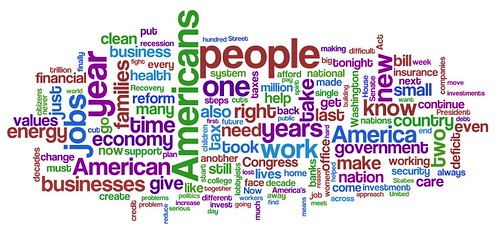
cloud created by wordle
I’m really particular about the background images on my computers. I like dark, subdued backgrounds that don’t attract the eye. I do like pictures, but ones that highlight any icons easily and don’t strain my eyes trying to find what I’m looking for. As a result, I’ve spent years collecting images that I like, upgrading to higher and higher resolutions as my monitors got better and better. I’ve got tons of fractals, dark photos, and other such images that I just prefer to have as my desktops.
Oh, and a few pictures of Eliza, of course.
So previously, I’ve kept a copy of this “Wallpapers” folder at the root of whatever computer I’m using, and set the system to use that as images for the desktop. But then if I find a new image I like, I’ve got to remember to distribute it to my laptop, and my home desktop, and my work desktop…blah.
Enter: Dropbox. Now hopefully everyone knows how amazingly awesome dropbox is by now, but if you don’t, just click that link and sign up for it. Trust me. Dropbox creates a folder on each of your computers that you install it on, and a folder in the cloud, and keeps all of them in sync all the time. You get 2 gigs free, and can pay for extra space as you need it.
I just realized that I can now put a Wallpapers folder inside my Dropbox, and it will propagate to every machine. I can set my desktop pics to choose from that folder, and anytime I find a new one, it will automagically sync to all the others with no effort from me. So all my pics will be the same on all my machines, no matter which I find and add from. It’s a little thing, but it makes me happy.
There, I said it. Zotero should warm the heart of any academic, but somehow it escapes me. I’ve been loath to admit it for a long time, especially since I was part of the beta, and tried it for a long time. Plus, it’s exactly the sort of tool that I should really love.
Except I don’t.
Why not? Well, after examining my prejudice, I came to one conclusion: I no longer have any patience with applications that are local. Unless the application I want AND my data live in the cloud, I just won’t use it. I’ve found myself, over the last 6 months to a year, moving nearly everything I do online. Documents are created with Google Docs, I prefer Gmail to any local mail client I’ve tried, heck, I’ve even started using Flickr’s editing deal with Picnik to do my photo edits, and I luuuuuuurve me some photoshop.
What’s up with this change? I really only use two computers; my work PC and my Macbook. It wouldn’t be that hard to use local programs, and sync my documents. The problem is that it’s any effort at all. Syncing my documents shouldn’t be something that I think about, it should just happen…Mac nearly has it right with their .mac syncing, but the PC world just doesn’t operate like that without some serious effort on the user’s part. If Apple would move hard into this space, perhaps with Google as a partner…I think they could revolutionize computing yet again, especially if they leveraged their media power as a part of the cloud storage.
But I digress…
After using Zotero for awhile, I found myself cursing the fact that I had two different databases of information…the “macbook” stuff and the “desktop” stuff. This is why the third lobe of my brain is del.icio.us…I don’t have to think about where I might need that information. It just goes to the cloud, and I pull it down no matter where in the world I may be. I know that Zotero has listed on it’s homepage:
Remote library backup
Shared collections
Access your library from anywhere via the web
Give me that, and maybe it becomes a tool that is useful to me. But until then, local just doesn’t cut it anymore.