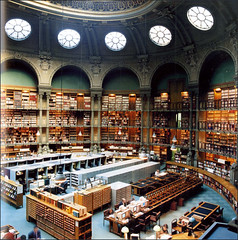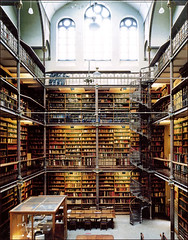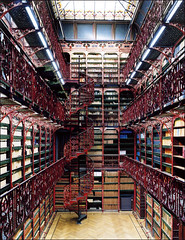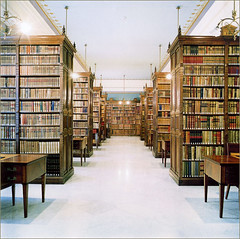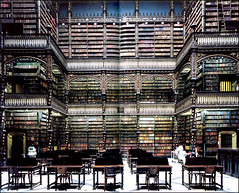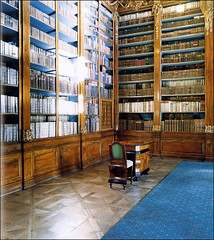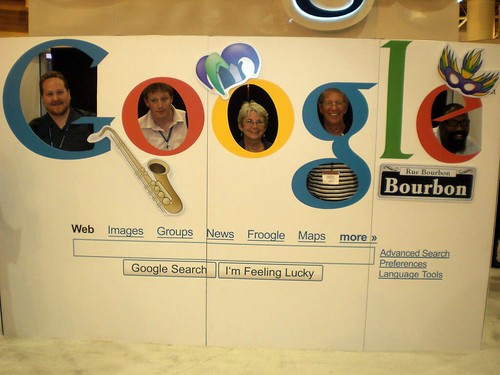As a part of having a new Eliza around, we went camera shopping for a new digital camera. I asked for feedback from a bunch of friends as to what digital camera they used and liked, and took those suggestions and matched them against my list of requirements. I wanted something that would do both still and video well, preferably HD video for future-proofing, and had a decent pocketability.
After a failed attempt at locating the Sanyo Xacti model that I wanted, I discovered the Canon TX-1. We’ve loved our Canons from the past…our last two cameras were Canon; one of the original Elphs, back with they were APS film based, and then our immediate past digital, a 4 megapixel Elph. With our history with Canon, plus the TX-1’s optical image stabilization, we decided to give up on the Xacti and just go with the Canon.
But that’s not the product I wanted to sing the praises of in this post. No, I’m beyond thrilled with the memory card I bought to go with the TX-1. Yep, the memory card…if your digital camera takes SD cards, you should immediately buy one of these:

A brilliant little piece of tech, the Eye-Fi combines a 2 gig SD card with built in wifi, giving any camera the ability to automatically upload pictures that you take to your computer, to any of dozens of web photo sites, or both. The card comes with a little USB dock, and has the software necessary to tie the card to your computer and website on itself. You plug it into your computer, and it walks you through linking the card, your wifi point, the computer you’re on, and the website in question.
Once it is set up, the process is simply take a picture, and…that’s it. You take a picture and as long as your camera stays on it will upload your pics to your computer and to the web automagically. Now there are limits, and ways that I would love to have the product behave that it doesn’t.
For one, the card attaches itself to your wifi point…not to your computer. I would vastly prefer the card to attach via an ad-hoc network to my computer, and then have the computer do the heavy lifting to the web. That way it would work even when I was traveling, without having to logon to the Eye-Fi manager website and manually change the settings. You can make it work now, but it’s less easy than I’d like.
Still, if you do most of your uploading from home, it doesn’t get any easier than this.