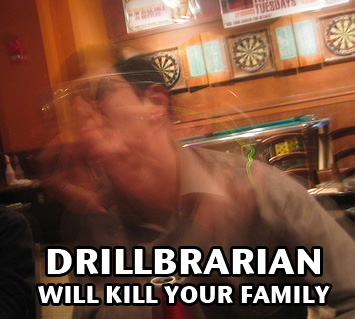Over at Librarians Matter, my friend Kathryn wrote a post about how to deal with removing photos from the Camera Roll on your iPhone when they become burdensome. In her case, it was 3000 or so photos from her recent jaunt around the world. Here’s an easier way to deal with photos on any iOS device, make sure you have plenty of space on your iPhone for more pics, and make sure that you have backups of all of your photos.
What you need: an iOS device with a camera running iOS 5 or higher, a Mac at home running the most recent versions of iPhoto or Aperture, and…well, that’s it, really. Oh, an iCloud account as well. But if you have an iOS 5 device, iCloud is a no-brainer.
Turn on Photostream on both your iPhone and inside iPhoto on your Mac (on iPhoto, it’s an option in the preferences). Anytime your iOS device is attached to a wifi signal, it will send any photo that is in your Camera Roll to your Photostream. From there, your Mac running iPhoto (just leave iPhoto running while you’re out) will grab the Photostreamed pics and save them to your computer. I assume that you are backing up your system in some automated way, including your iPhoto or Aperture libraries, so…as soon as the pic you take shows up in Photostream, it should be safely in the hands of your home computer and part of your regular backup process (I backup my Aperture library and other important files from my desktop automatically using Crashplan)
Your iPhone will show you your photostream, so you can actually check to make sure that the photos in question are uploaded (photos don’t show up in the “photostream” section of your Photos app until they are uploaded). Once they are in your Photostream, you can safely delete them from your Camera Roll.
If you are a techno-traveller and have a laptop with you on your travels, you can use it as a first-stop backup (sync your iPhone to it), and Photostream as a safety net. But in practice, Photostream seems to work amazingly well. During our trip to Disney World this past October, I took somewhere in the neighborhood of 500 pictures with my iPhone, all of which were waiting on me when I got back home to sync to my home computer. With iCloud and Photostream, you technically never have to plug your iPhone into your computer at all to get photos off.
Things that can go wrong
If your computer at home isn’t online for any reason (powers down, loses connectivity, etc) or if iPhoto or Aperture closes for some reason, your photos won’t be saved locally. They will still be in the magical land of Photostream, however, which holds the last 1000 photos that you took. So you’ve got a thousand pic buffer before you’ll chance losing anything. If you are never in a wifi area, and instead rely on 3G for all your data needs, your pics will never be uploaded to Photostream in the first place.
So while it’s not 100% solution at all times, I’m betting it’s a 99.999% solution for most people. Give it a try…iCloud and Photostream are free from Apple for this purpose, so there’s no downside.
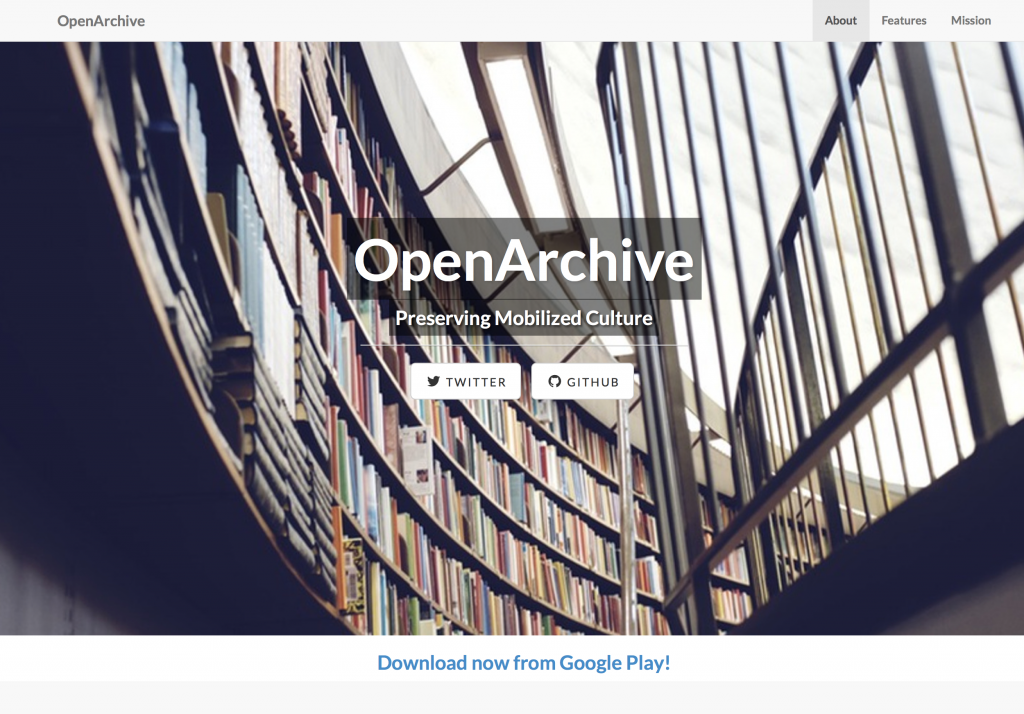


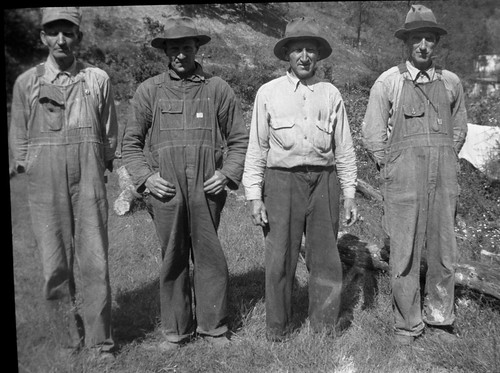
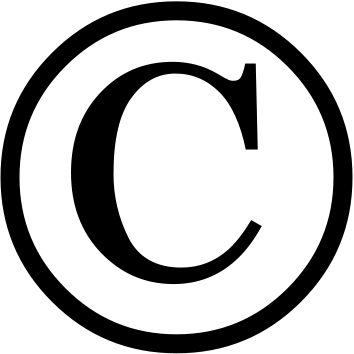 How broken is copyright in the US? So broken that if you look at two different books, both published by the same publisher (Dodd, Mead & Co.), in the same year (1940), both with copyright notices, and neither with a copyright renewal…one is currently protected by copyright, and the other is in the public domain.
How broken is copyright in the US? So broken that if you look at two different books, both published by the same publisher (Dodd, Mead & Co.), in the same year (1940), both with copyright notices, and neither with a copyright renewal…one is currently protected by copyright, and the other is in the public domain.